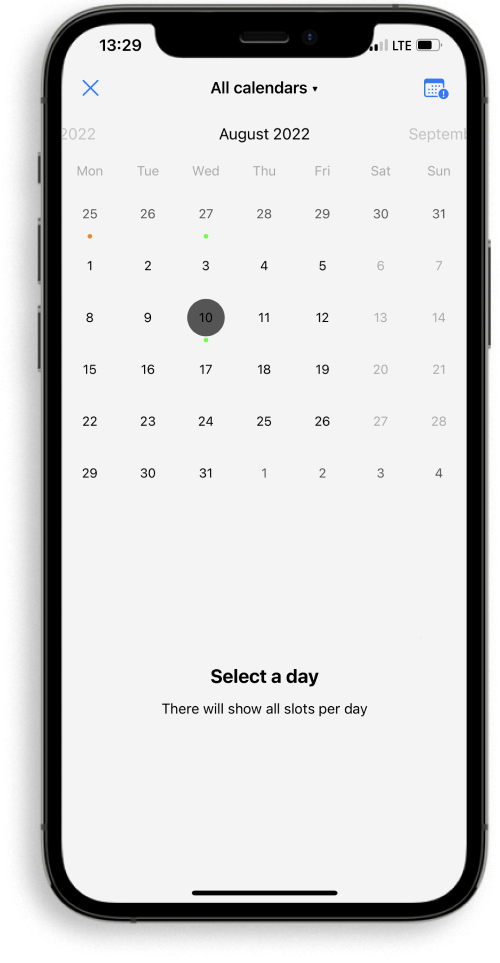
You can see all your current bookings on a calendar. It will help you effectively manage all appointments booked by your clients.
You can get access to it by clicking the Calendar button in the main menu.
The dates, when you have at least one booking, are marked with a green light. After clicking on a specific date, you will see a time booked by your client marked with a red color. In order to see detailed information about a booking just click on the time button. It is very easy and comfortable!