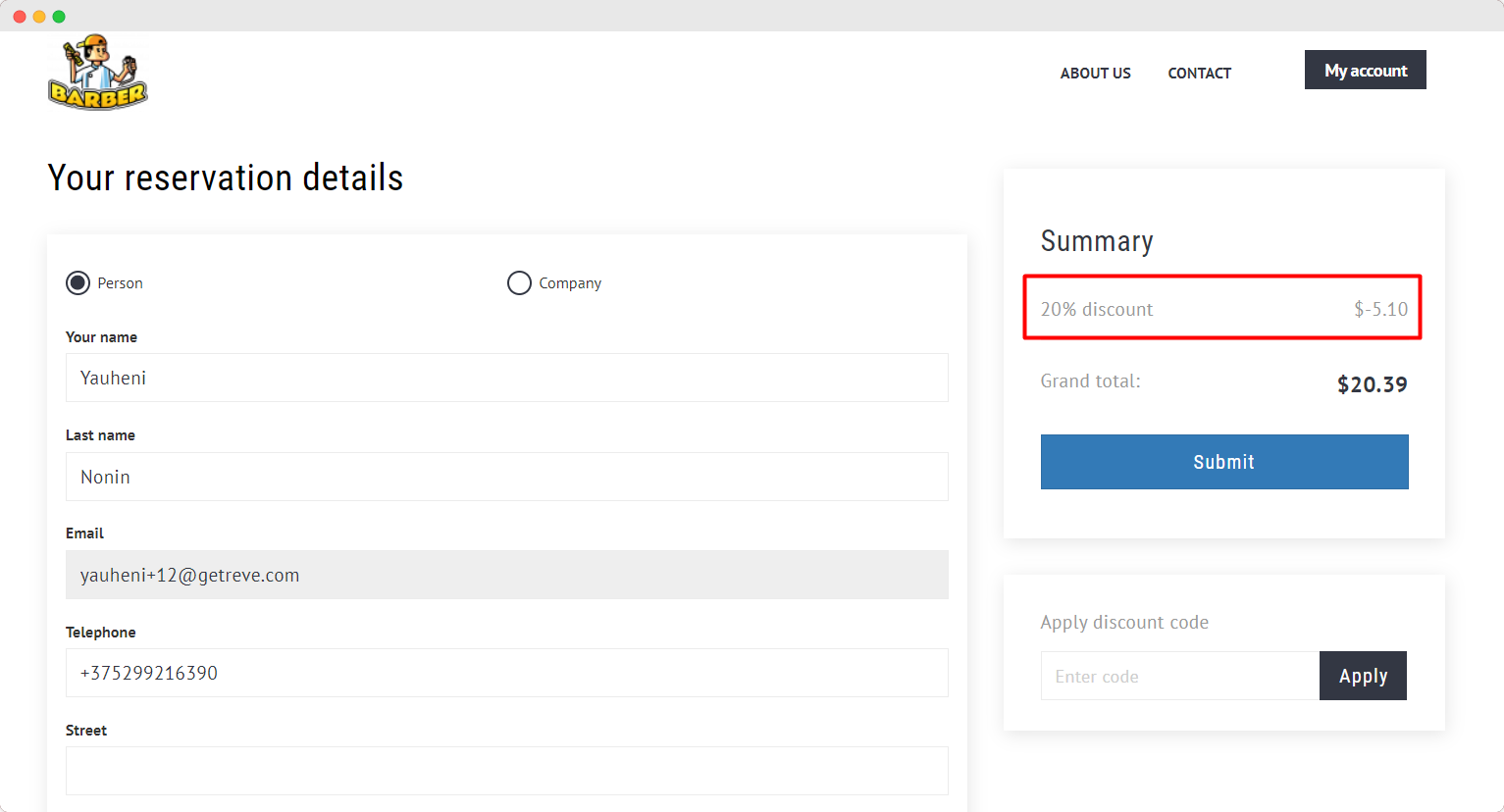In order to configure deals:
1) Go to the marketing section
2) Choose deals from the list
Using deals you can create another type of promotion and use it in your marketing activities. It is a basic discount after reaching a specific price.
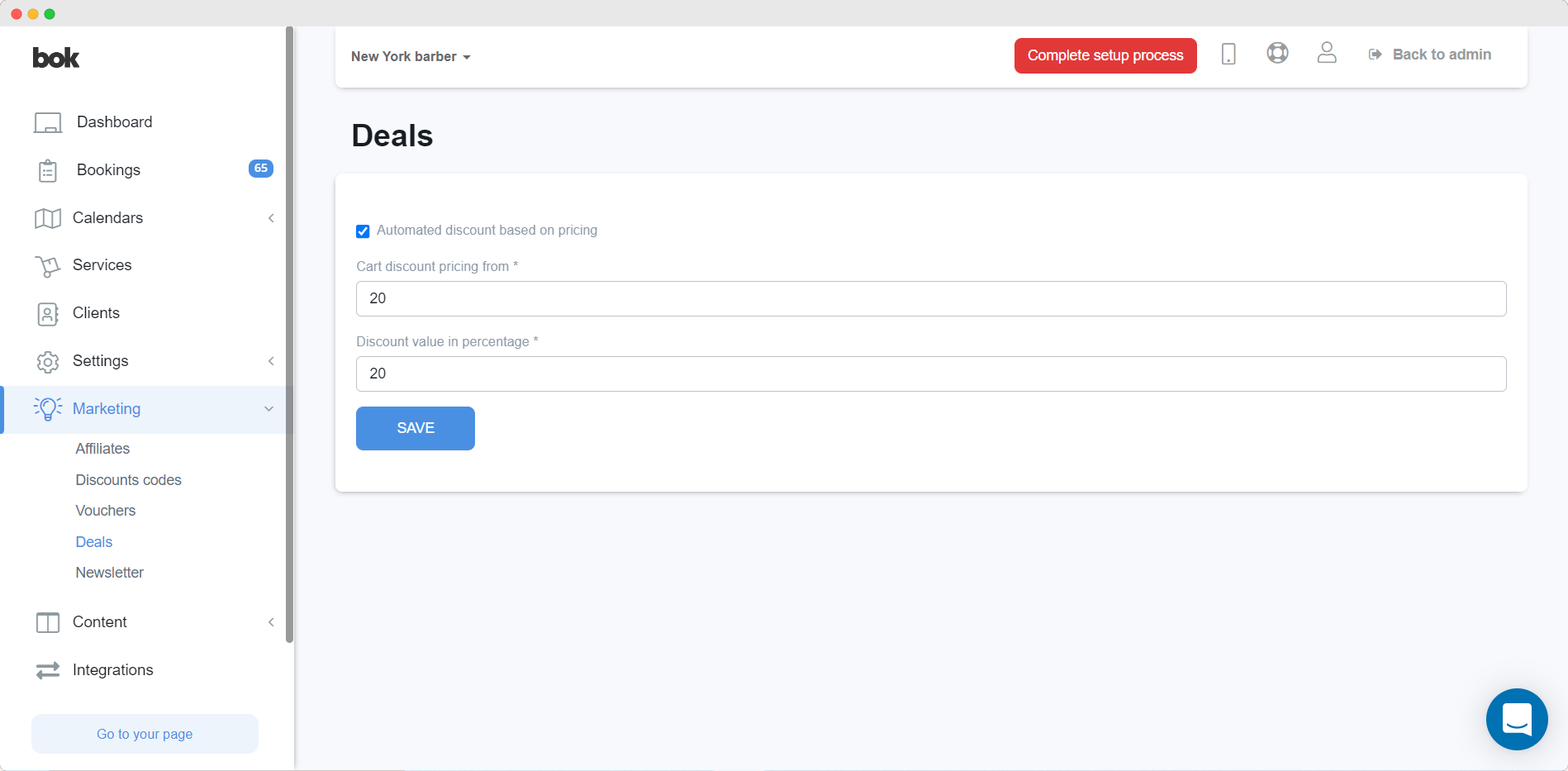
It's pretty simple. When you reach a $45 value of your basket you will get 20% discount