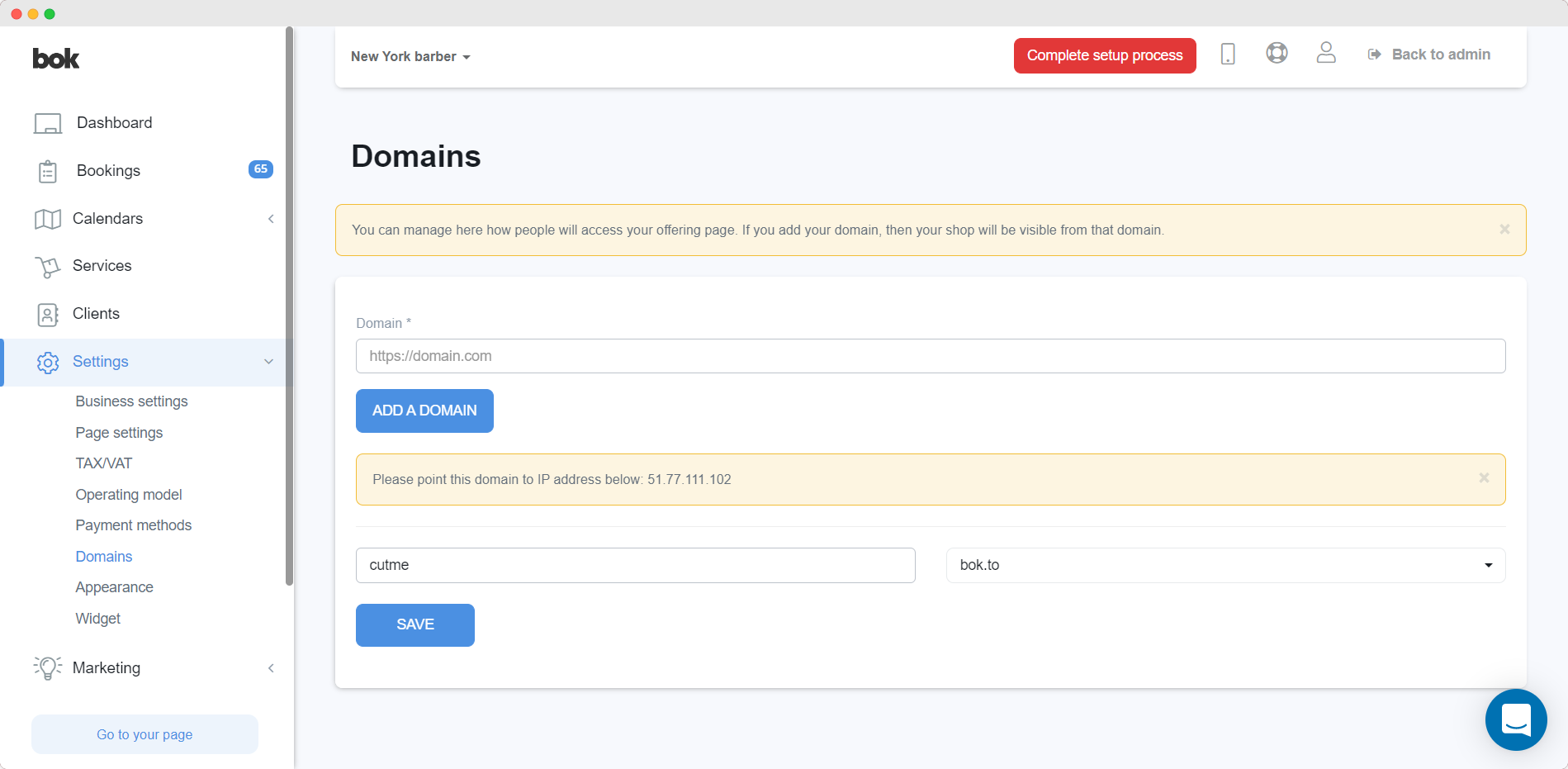This section will teach you how to configure the address where your offer page will be located - a domain. Every page generated in our system usually exists under an internal domain. However, you can choose your own domain of your offer page, and then only you can use it (until you remove it and someone else uses it).
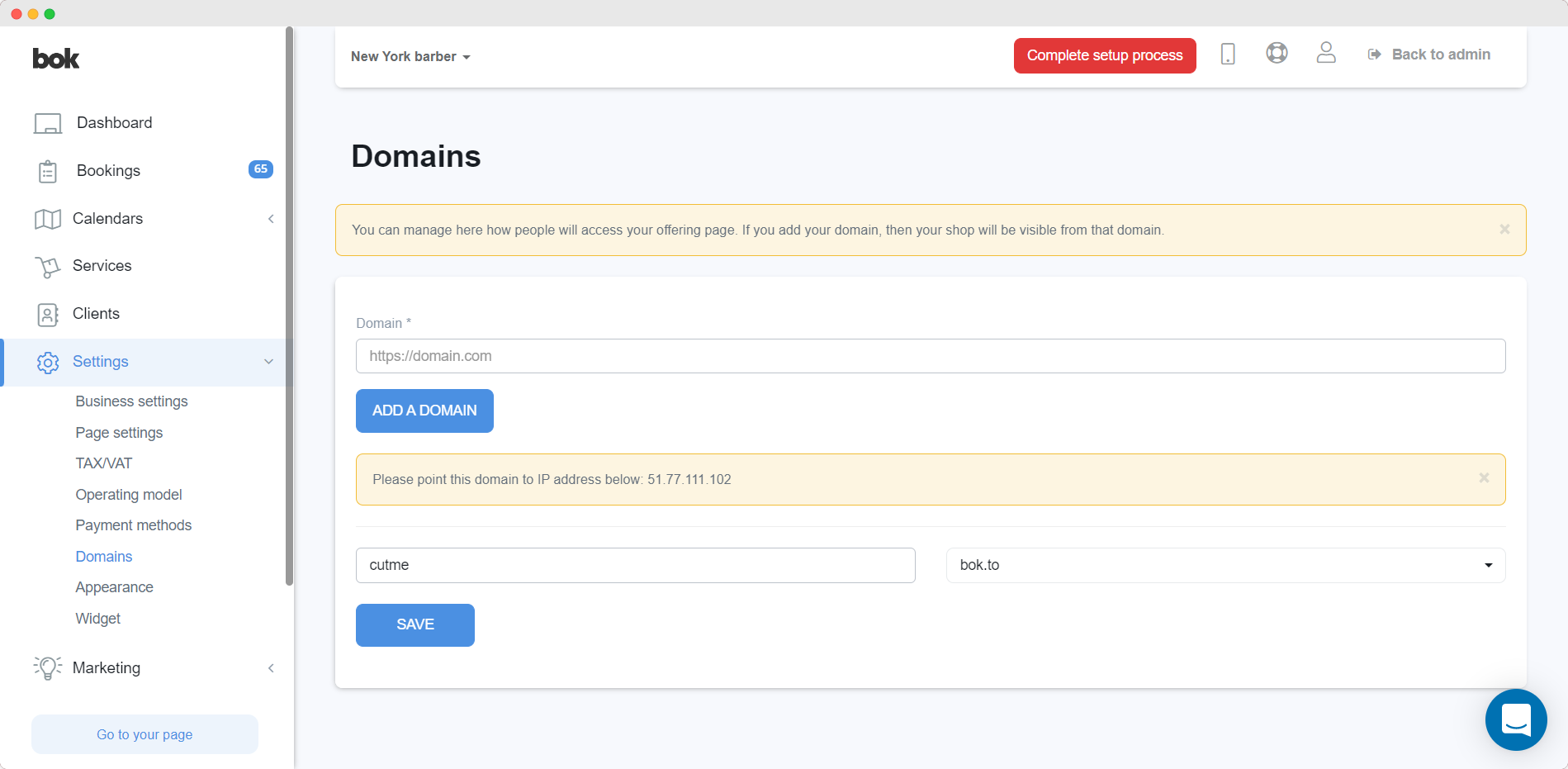
Your offer page can be accessed in the following ways:
- On the internal domain (e.g. new-york-barber.bok.to)
- On your subdomain (e.g. book.new-york-barber.bok.to)
- A completely new domain { eg: cutme.bok.to)
In order to configure your domain go to general settings --->>> domains
- Here you set the name of your internal subdomain. You will find your website at this address.
- Here you can specify your new domain or subdomain. The system will show you where to forward it. You or your technical expert should set the IN A record in place of where you registered the domain.
- Here you can set what domain will be your primary domain. Your offer will be available under this domain and all other domains will target it.